If there’s an event you would like to attend and think you might forget to come, there are a few ways to set a reminder for yourself. Our website calendar now has a handy feature to export events right into your smartphone’s calendar of choice. To use this feature, go to greenlakelibrary.org, click on Events, select the event you’re interested in, and tap or click one of the blue buttons that say “+Google” or “+iCal Export”, and your phone will take you through the confirmation process from there. If you check your personal electronic calendar often, you will then see the event listed. If you’d like an even more prominent reminder, add a notification. 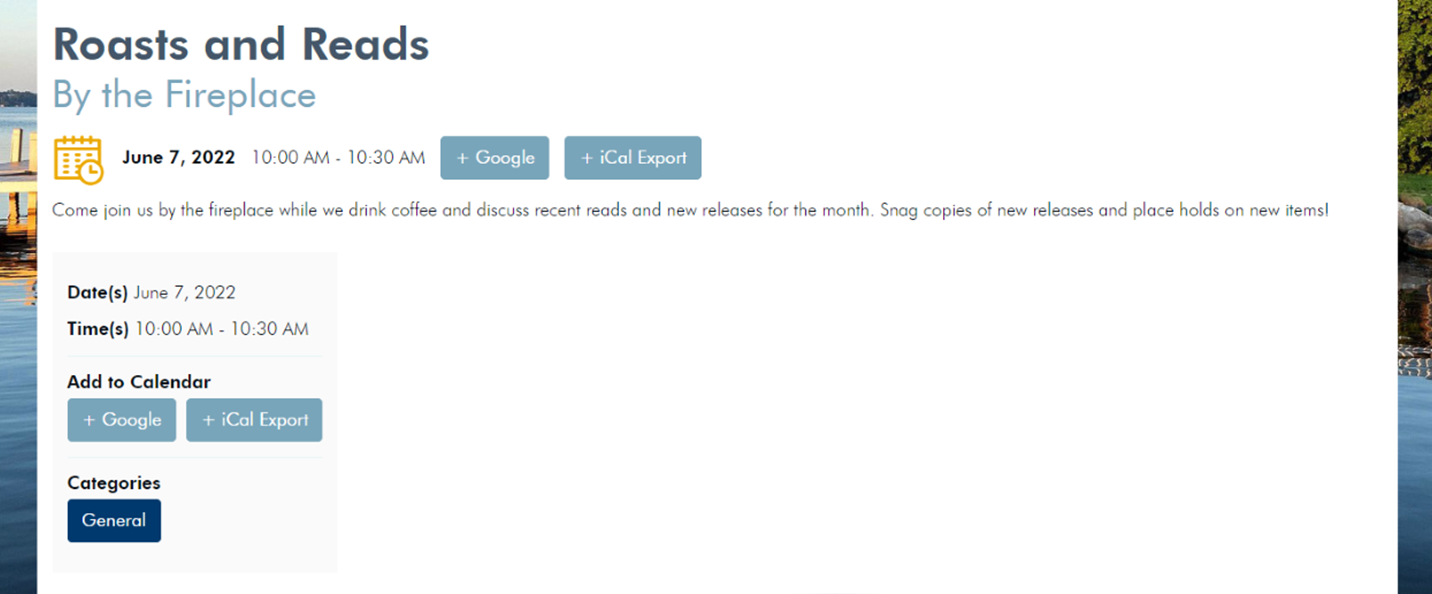
If you’re a Facebook user and follow our library page and events listings, you can hit the “interested” or “going” button on the event. Facebook will then remind you when the event is coming up. Come visit with us at the library if you’d like a walk through on the different options. Have a great week!
